Should be lots of power for very little money compared with Arduinos, but I've had no joy with the Arduino IDE or the ST-Link V2 dongle.
Not even a blink file can be uploaded.
I have tried a couple of (genuine) Nucleo-32 Boards which work fine with the official STM32cube software but this software is much less user friendly than the Arduino IDE (For us amateurs anyway.)
I broke my golden rule of either try it a few times and if it works fine, great. Otherwise if it doesn't work, stick it in the drawer (or the bin.) and get on with ones life. So I have now been (metaphorically) tearing my hair out for a few days.
Anyone got any favourite guides or links? (As so often happens there are so many online guides which are dated and incomplete.)
This is beginning to read like something from an Agony Aunt!
David
Last edited by david f on Thu Oct 12, 2023 8:53 am; edited 3 times in total







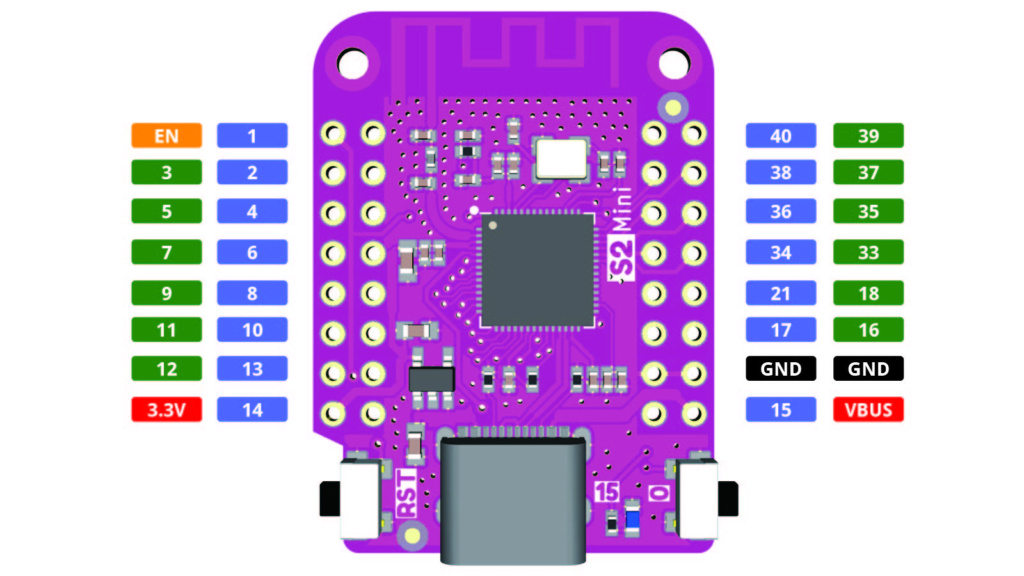



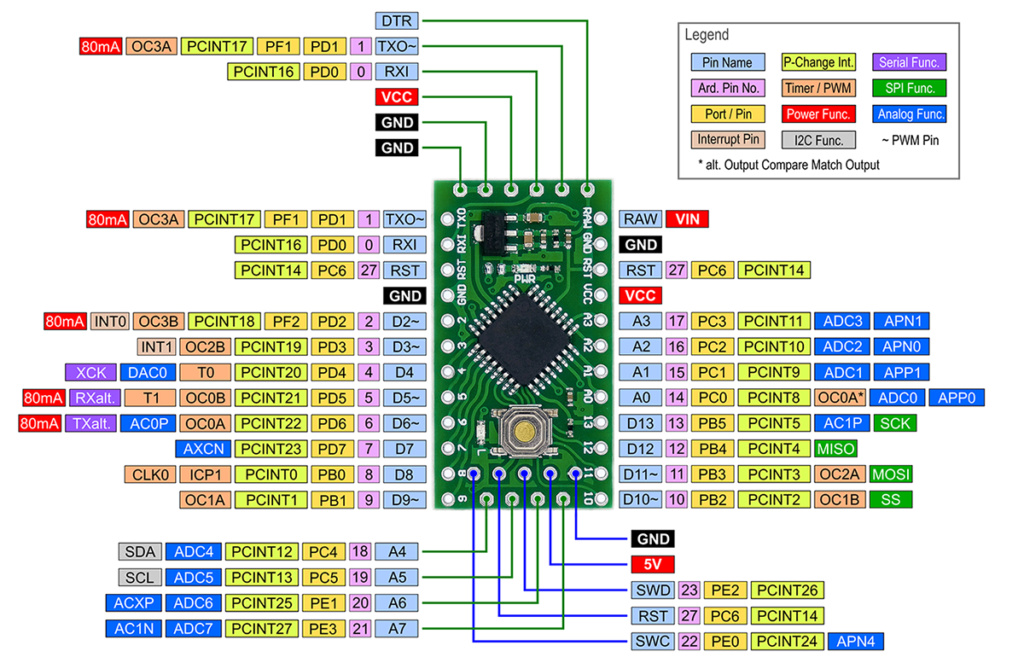
» WW2 mini sub build
» sonar data link
» Robbe Seawolf V2
» ExpressLRS - 868/915 Mhz equipment
» Flight controllers as sub levelers
» 868/915 Mhz as a viable frequency for submarines.
» Futaba -868/915mhz equipment
» Microgyro pitch controller corrosion